Manage API Keys
The API keys page enables you to manage the API keys you have integrated with the Predictable Dialogs platform, providing you greater control and visibility.
Accessing the API Keys Management Page
- Sign in to your Predictable Dialogs account.
- Select the "Keys - Manage API Keys here" option from the Profile menu.
Managing Your API Keys
On the API Keys page, you can:
- View the API keys you have added to your account.
- Delete API keys that are no longer needed by clicking the trash icon under the Actions column.
- See clearly where each API Key is used, such as for an AI Resource or a Vector Store.
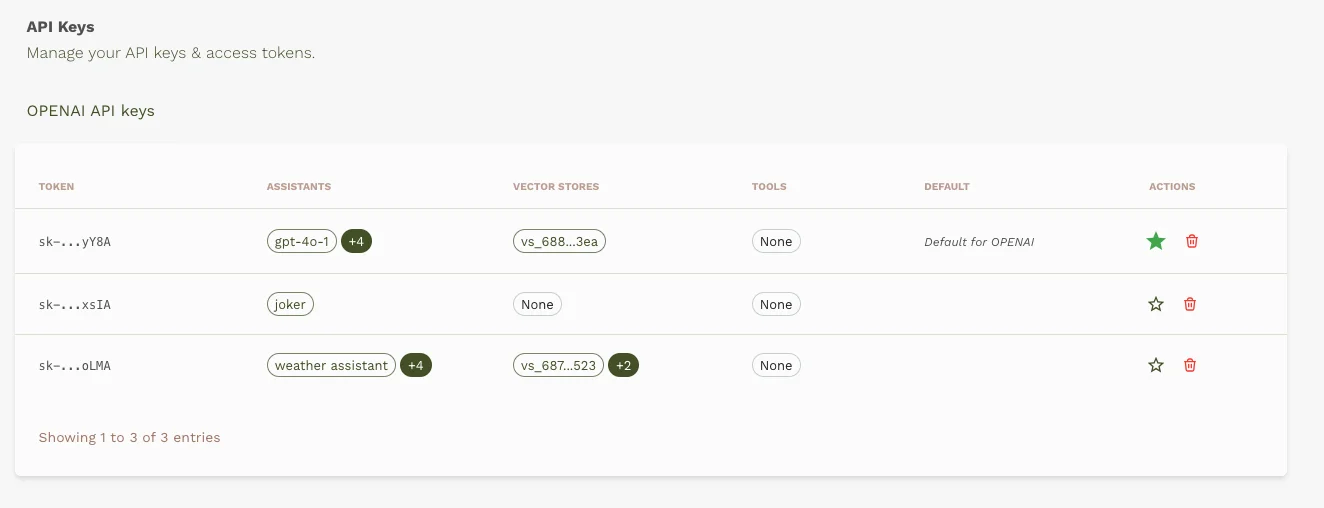
Setting a Default API Key
You can set one API key as the default for your account. The default API key is automatically selected whenever you create a new AI resource or vector store.
- To set an API key as your default, click the star icon under the Actions column.
- The current default API key will be indicated clearly on the screen.
Creating an AI Resource
When creating a new AI resource:
- Your default API key will be automatically selected.
- You can change the API key by clicking on "Add or select a key" if you prefer to use a different one.
Creating a Vector Store
When setting up a new vector store:
- The platform will use your default API key unless you explicitly choose another.
- To change the API key for this specific vector store, click the Change link and select from your available keys.
These functionalities provide enhanced control, allowing you to securely and efficiently manage the API keys essential to your workflows.